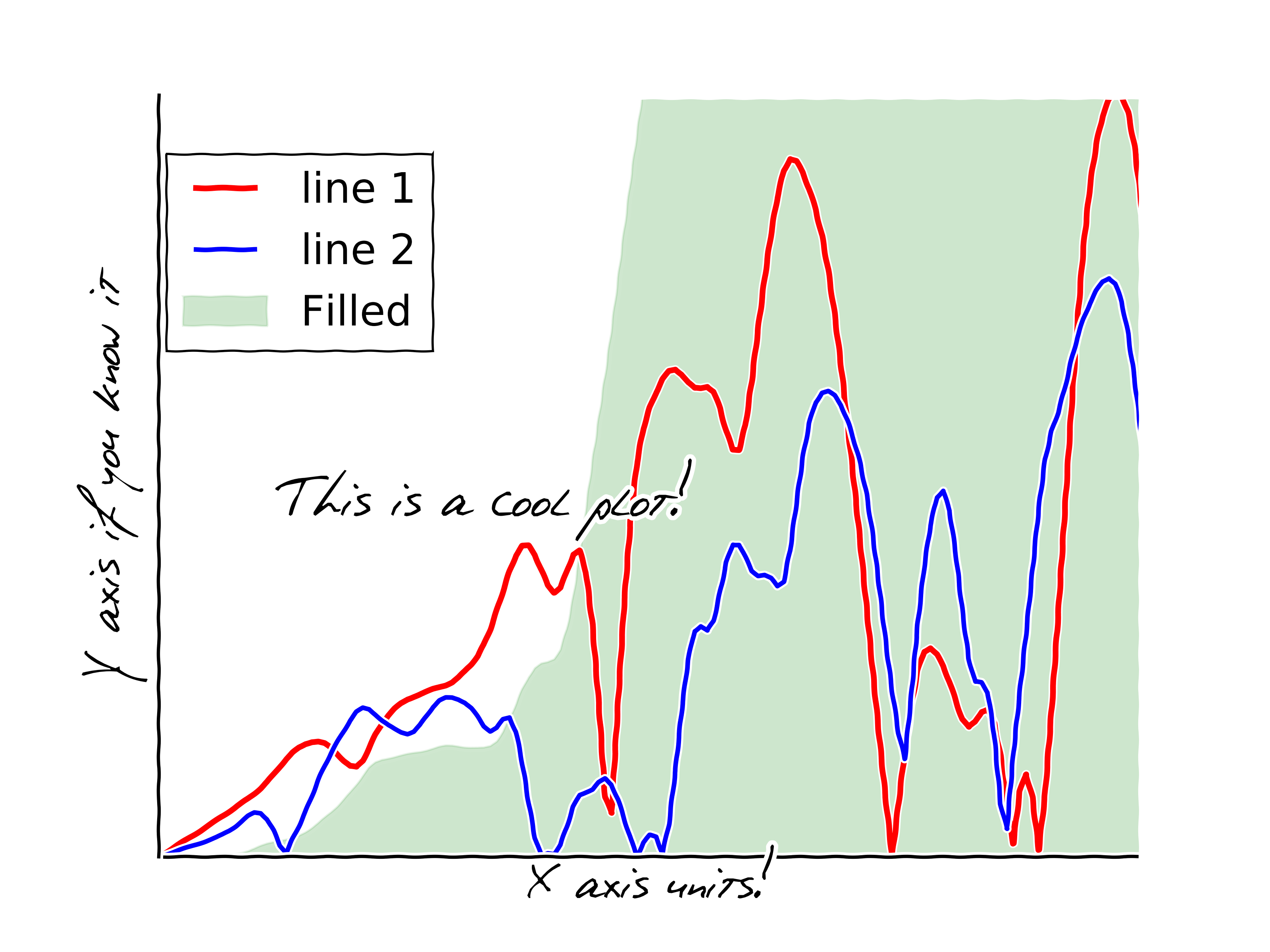Hand made simulation plot
Sometimes your data is for divulgation purposes, and there is no reason to bore your audience, so in order to show your results in a different way you can use different type of styles in your graphics.
-First Download a font and extract it-Install your font or copy it into your font directory
[user@andromache directory]# cp mynewfont.ttf /usr/share/fonts/myfonts
In this example we will use the xkcd libraries:
Data
import matplotlib.pyplot as pl import numpy as np import matplotlib.fontmanager as fm # Load your font file prop = fm.FontProperties(fname='/usr/share/fonts/myfonts/phontphreaks_hand.ttf') # Plot the axis emulating the shake of a hand pl.xkcd() fig = pl.figure() ax = fig.add_subplot(1, 1, 1) ax.spines['right'].set_color('none') ax.spines['top'].set_color('none') pl.xticks([]) pl.yticks([]) # Load data l1 = np.loadtxt('data1.dat') ax1=pl.subplot() ax1.plot(l1[:,0], l1[:,4], label='line 1', lw=2.6, color='red') ax1.plot(l1[:,0], l1[:,5], label='line 2', lw=2.1, color='blue') ax1.plot(l1[:,0], l1[:,2], label='line 3', alpha=0.1, color='green') #Add text in the plot #------------------------------------- ax1.text(1, 30000, 'This is a cool plot!', fontsize=30, fontproperties=prop) #General plot elements #------------------------------------- pl.xlabel('X axis units!', fontproperties=prop, x=0.5, y=0, fontsize=20) pl.ylabel('Y axis if you know it', fontproperties=prop, x=0.0, y=0.5, fontsize=20) pl.legend(loc=1, bbox_to_anchor=(0.30, 0.95),prop={'size':19}) pl.xlim(0, 8) pl.ylim(0, 67000) pl.show()